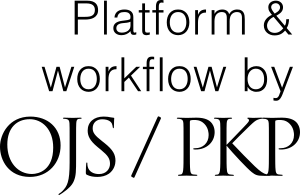Peer Review Process
Peer Review Process
Information for Authors:
The Caucasus Journal of Social Sciences (CJSS) is dedicated to maintaining the highest academic integrity and scholarly quality standards. To achieve this, CJSS employs a rigorous double-anonymized peer review process, ensuring the anonymity of both reviewers and authors to promote unbiased evaluations. Below is an outline of the review process for authors submitting their work to CJSS through the Open Journal Systems (OJS) platform.
1. Submission
Authors should submit their manuscripts through the CJSS OJS platform. Each submission must include:
- Manuscript text
- Abstract
- Keywords
- Any supplementary materials
Upon submission, the system will automatically acknowledge receipt of the manuscript.
2. Initial Editorial Screening
The Chief Editor will conduct an initial screening to ensure the manuscript meets the journal's essential requirements, which include:
- Relevance to the social sciences
- Originality
- Adherence to the journal's scope
- Compliance with submission guidelines
Manuscripts that do not meet these criteria will be promptly returned to the authors with feedback for revision or rejection.
3. Assignment to the Editor
If the manuscript passes the initial screening, it will be assigned to an Editor specializing in the relevant field. The Editor will review the manuscript for further suitability and check for potential conflicts of interest.
4. Peer Review
The Section Editor will select at least two expert peer reviewers for a double-anonymized review process, ensuring the identities of both authors and reviewers are kept confidential. Reviewers will evaluate the manuscript based on the following:
- Originality
- Methodology
- Significance
- Clarity
They will provide detailed comments and recommendations for acceptance, revision, or rejection, submitting their reports through the OJS platform.
5. Editorial Decision
The Editor will review the peer reviewers' reports and make a preliminary decision on the manuscript. Possible decisions include:
- Accept without changes
- Accept with minor revisions
- Major revisions required
- Reject
The decision and reviewers' comments will be communicated to the authors through the OJS system.
6. Revision
Authors should revise their manuscripts accordingly and resubmit through the OJS platform, addressing reviewers' comments in a response letter if revisions are required. The Editor may either return the revised manuscript to the original reviewers for further evaluation or make a final decision based on the revisions.
7. Final Decision
Once the manuscript meets all requirements and revisions, the Editor will decide and inform the authors. Accepted manuscripts will undergo final formatting and editing to ensure compliance with CJSS's publication standards.
8. Publication
The final version of the manuscript will be uploaded to the OJS system for final proofreading and layout editing. It will then be scheduled for publication in an upcoming issue of CJSS and made available online through the journal's website.
9. Post-Publication
Authors and readers can access the published articles online. The OJS system facilitates metrics tracking, such as citations, downloads, and online views.
Information for Reviewers:
The Caucasus Journal of Social Sciences (CJSS) relies on the expertise and dedication of its reviewers to maintain the highest standards of academic integrity and scholarly quality. Below are detailed guidelines to help reviewers navigate the review process using the Open Journal Systems (OJS) platform.
1. Invitation to Review
Invitation E-mail: You will receive an e-mail invitation to review a manuscript. Click on the provided link to access the journal's website.
Accessing the System: If you forget your username and password, you can retrieve them using the link provided in the editor's message.
2. Logging In
Register/Login: Use the "Register" option in the menu to log in to the system.
Active Submissions: Once logged in, the manuscript sent for review will be listed on the “Active Submissions” page. Click on the article's title to proceed to the evaluation page.
3. Initial Steps
Indicate Willingness: Inform the editor of your decision to evaluate by clicking the “I will evaluate” icon. If declining, click “I will not evaluate” to notify the editor via an automatically composed e-mail.
Download Manuscript: Click on “file” to download the article and its attachments, if there are any, submitted to you for evaluation and its attachments. You can conduct the assessment process on screen or save the evaluation form. If you’ve downloaded or printed it out, you can log off. After completing the evaluation, you can sign in again to follow the steps to send your evaluation.
4. Conducting the Review
Reviewers should evaluate the manuscript based on the following criteria:
Originality: Is the work original and does it add new knowledge or insights to the field?
Methodology: Are the methods and research design appropriate and rigorous?
Significance: Does the manuscript make a significant contribution to the social sciences?
Clarity: Is the manuscript well-written and clearly presented?
5. Writing the Review
Evaluation Form: If you’ve approved the evaluation of the article in the very first step, write down your opinion and comments regarding the assessment of the article in the form to be sent to the editor and then save it by clicking on the icon at the end of this step.
Alternative Format: If you prefer to use another form of your evaluation (e.g., MS Word), upload it using the "Send File" option.
6. Submitting the Review
To send your evaluation to the editor, you should either fill out the form by clicking on the icon in the third step or upload any file, including your comments and suggestions, using the file uploading method in the fourth step. After using one of these options, the menu in the fifth step will be activated. Here, choose the appropriate option in the Recommendation box and save your final decision about the article to send to the editor. After clicking “Submit Review to Editor," you will be asked for confirmation with a message: “You cannot make any amendments after saving your evaluation. Do you want to continue? ” When approved, an e-mailing window will pop up. Inform the editor about the result using that window. Following this process, the evaluation report will be available on the screen.
7. Confidentiality
Anonymity: Maintain confidentiality throughout the review process. The identities of both authors and reviewers are kept confidential to ensure unbiased evaluations.
8. Post-Review
If the manuscript is revised and resubmitted, you may be asked to review the revised version. Ensure that the authors have adequately addressed all your comments and suggestions.
If the editorial board approves the articles after the referees' reports are completed, they are ready to be published. A suitable number of articles are published in the order in which they are received.